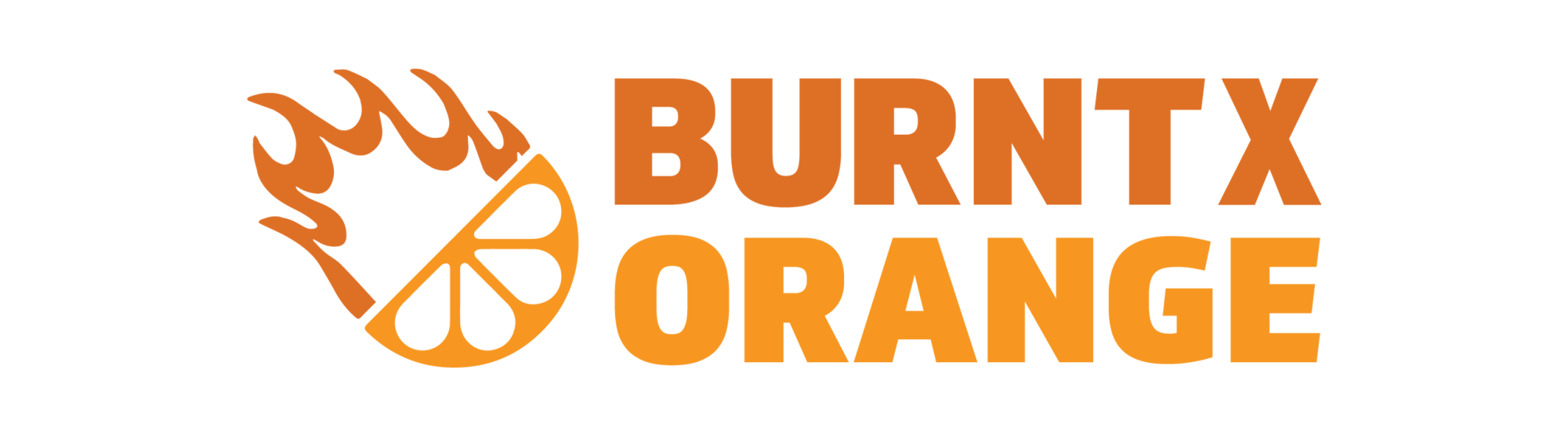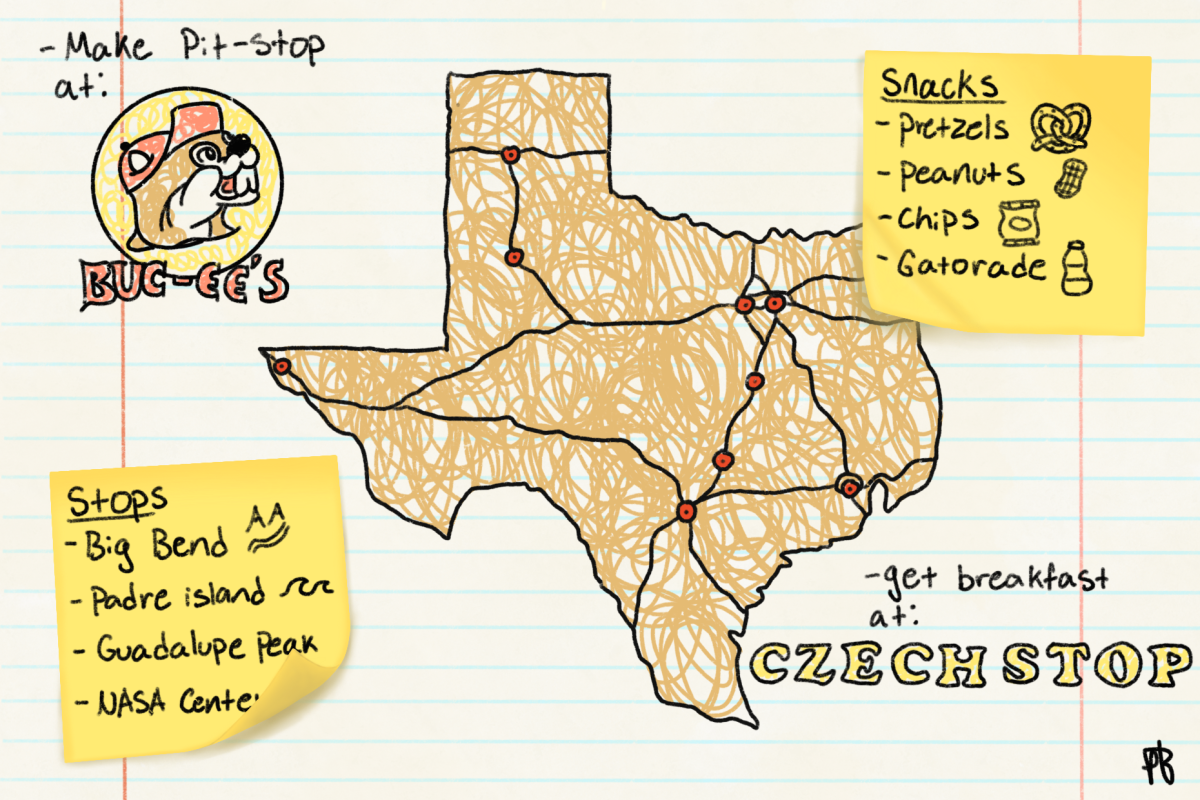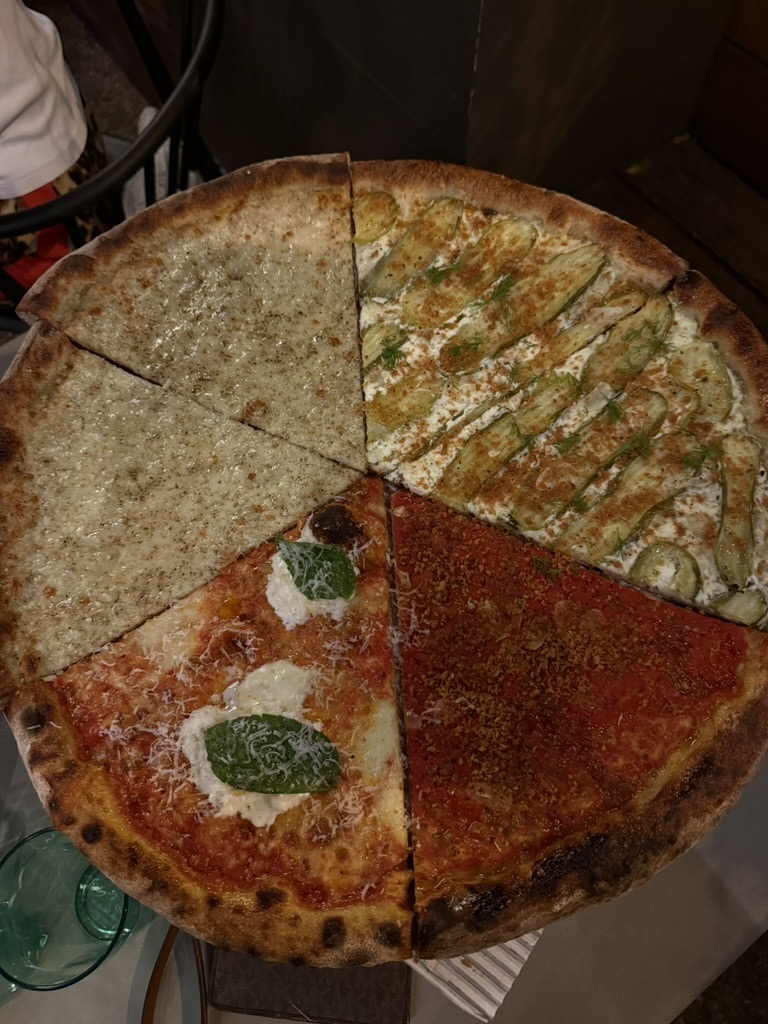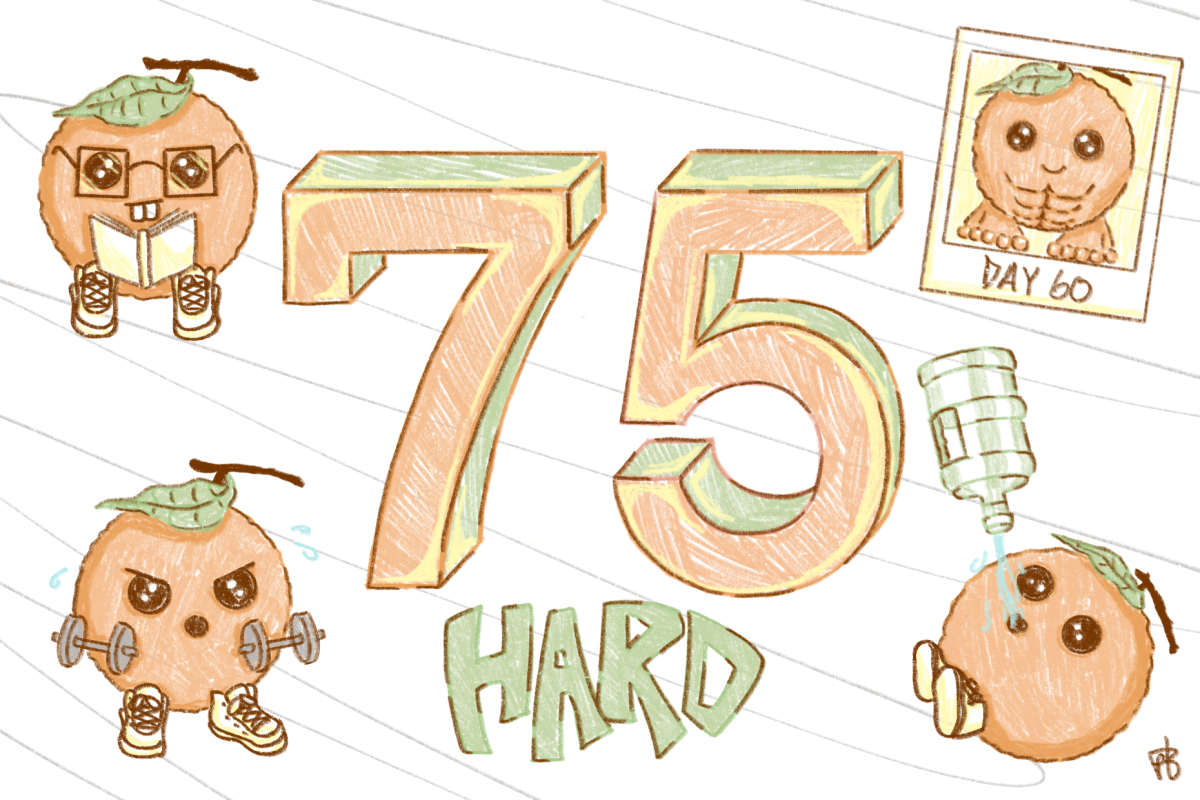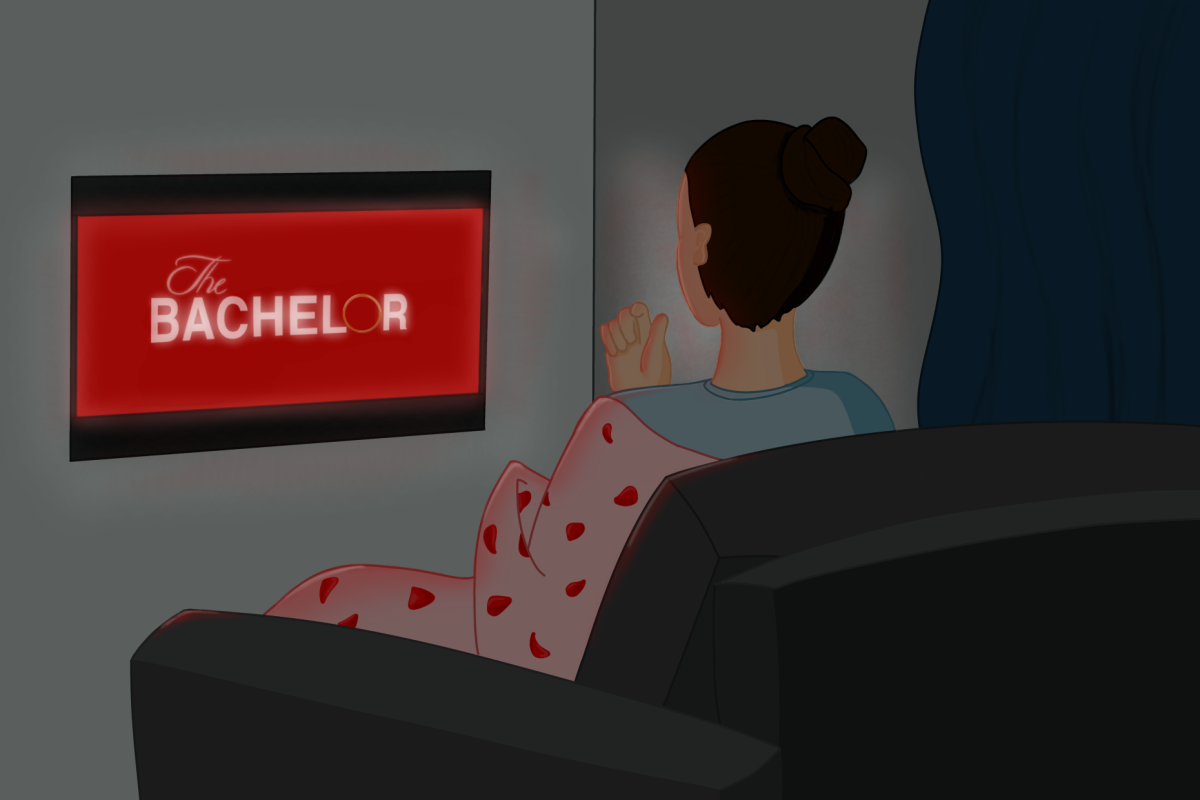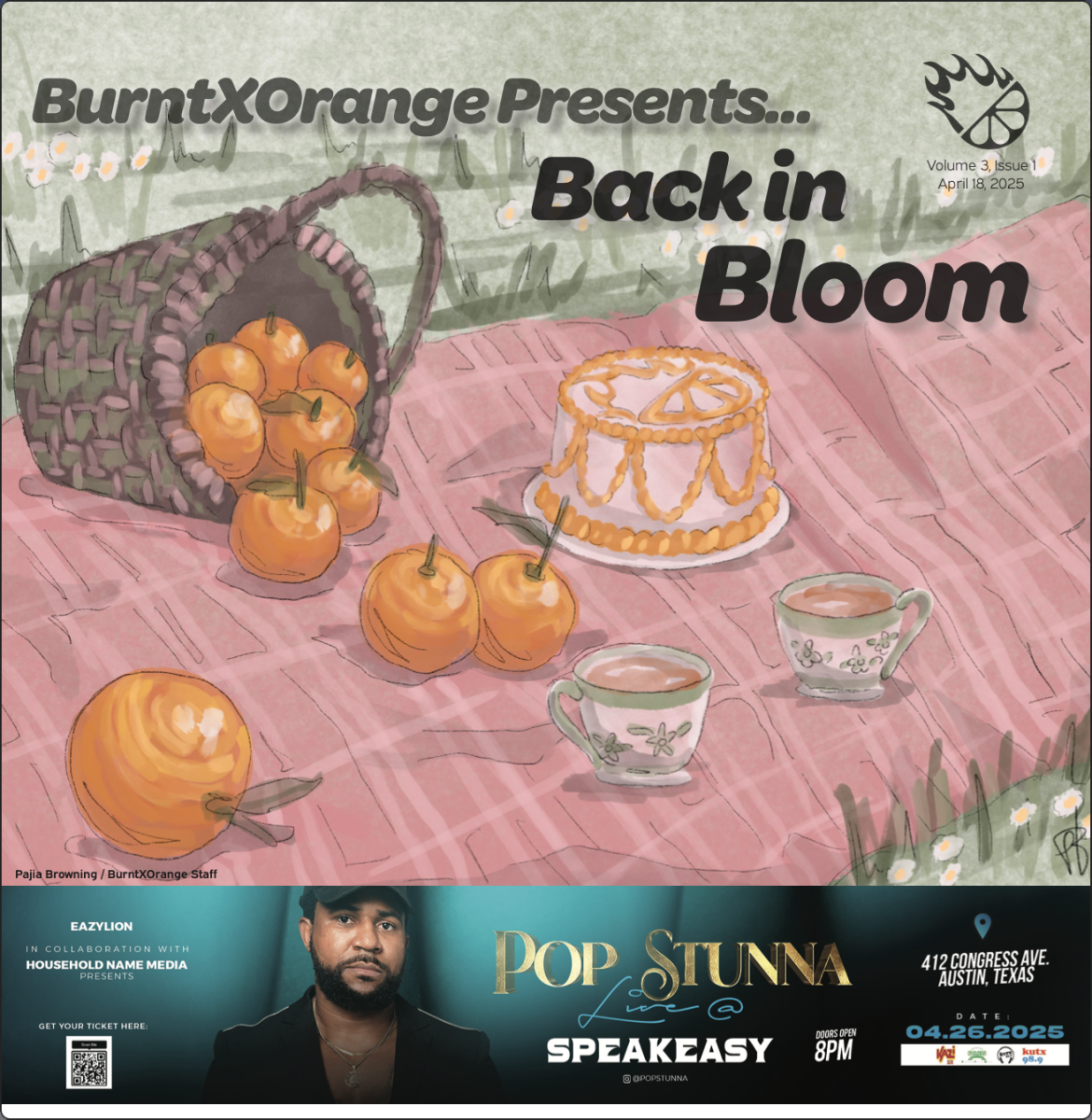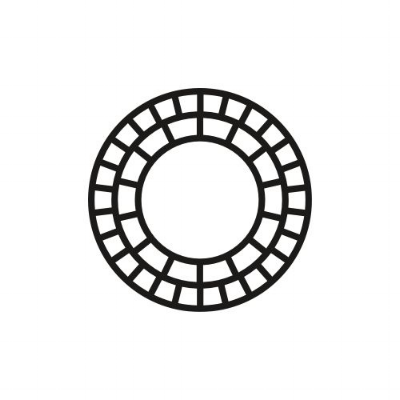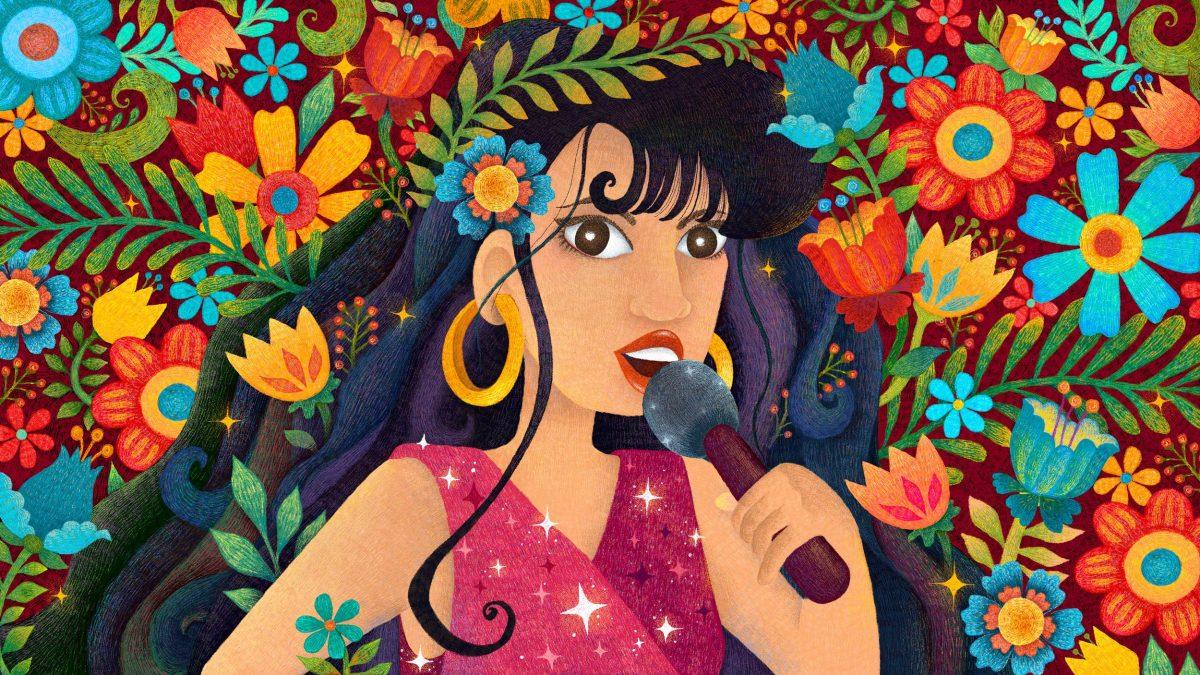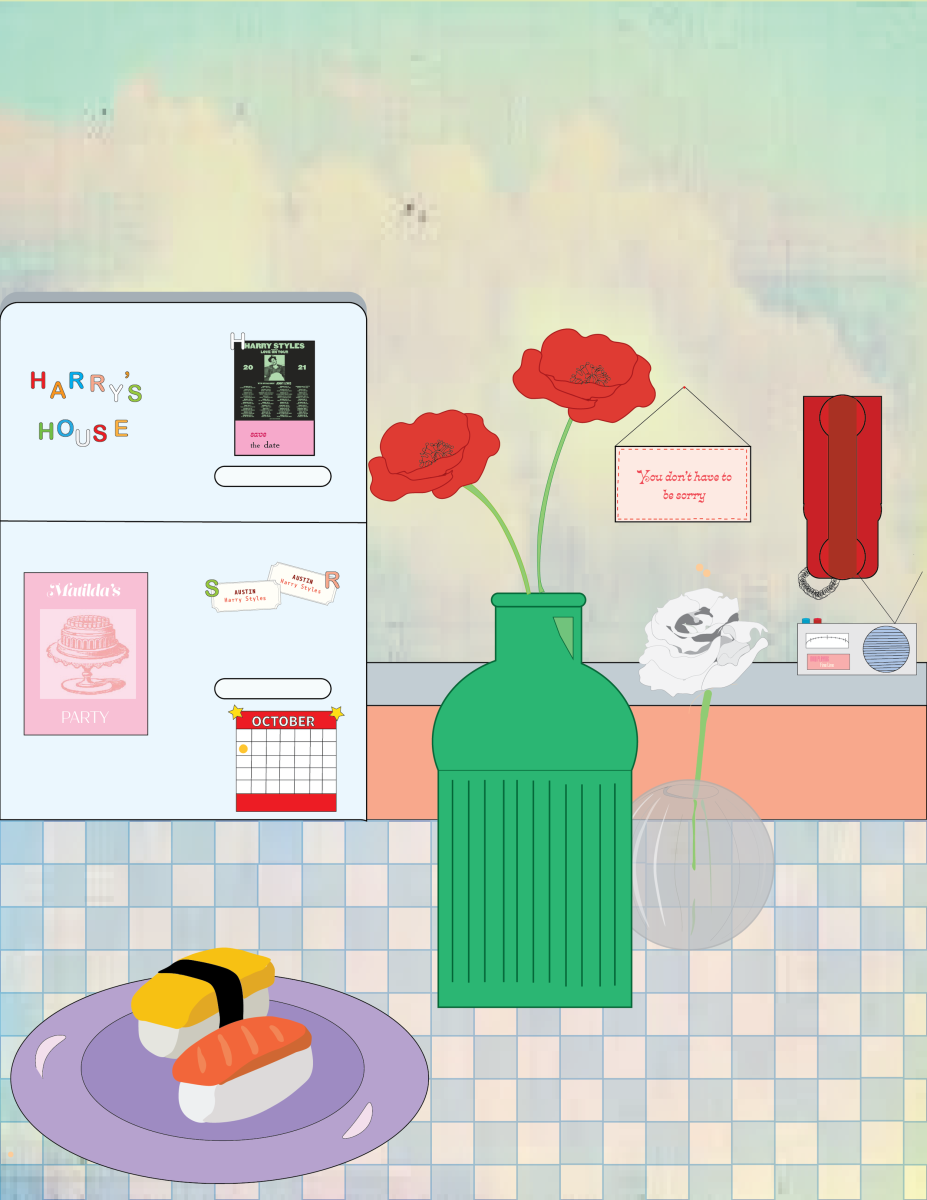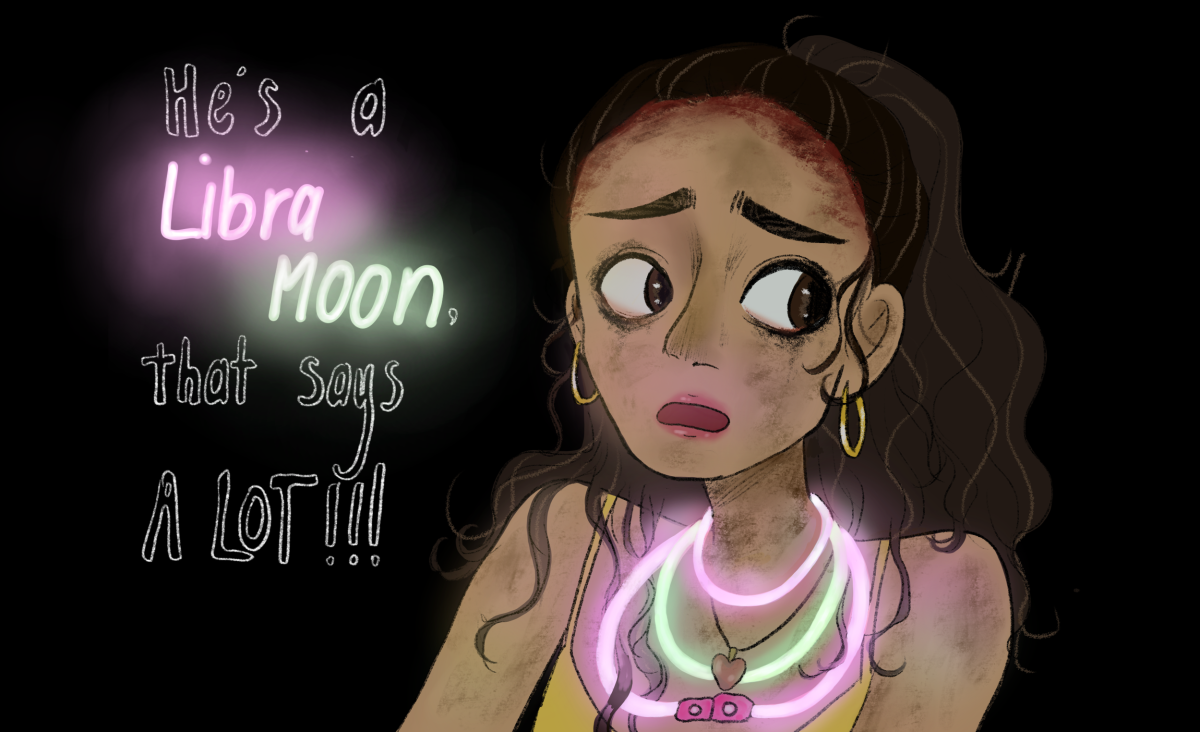There are many ways to “up the ‘gram,” but one of the quickest ways is to master the art of photo editing. When looking to create an aesthetically pleasing Instagram, there are a range of smartphone photo editing apps to choose from. Professional programs like Photoshop and Lightroom are not necessary to create incredibly edited photos, so listed below are free apps that can be downloaded to substantiate any Instagram profile.
By Hunter Tanem
VSCO logo courtesy of VSCO.
Both simple in design and modern in presentation, VSCO incorporates easy-to-use controls that any novice photographer can navigate to produce stunning images. VSCO’s interface offers an in-app library for camera roll photos that can be uploaded through the app. VSCO also offers many pre-made filters in packages at varying prices that make photo editing quick and easy The app offers a diverse array of minimalistic filters that Instagram does not provide. Other features include a personal profile and album, issues of monthly photography hand-picked by VSCO editors and a plethora of editing mechanics, like exposure and temperature controls. After editing an image in VSCO, the photo can be downloaded into the camera roll to upload to Instagram. The app is available for both Android and iPhone users.
Darkroom logo courtesy of Darkroom.
Two more apps to polish your Instagram pictures include Darkroom and Photoshop Express. Darkroom is an iPhone-exclusive application that provides the same functions as VSCO, but unlike Instagram, it has a powerful feature that allows for more editing control: the curve tool.The curve tool allows direct editing of tonal values, brightness, and contrast within a photograph.This is visualized on an modifiable tonal curve via tonal inputs and outputs. Editing photo curves is a more advanced process, but it can manipulate photos in a more detailed way. The structure is similar to the curve tool in advanced programs like Photoshop and Lightroom, so if mastered on Darkroom, the skills learned can be transferred to these more sophisticated apps. Accessing this feature costs $3.99, but it is necessary for more editing control. Preset filters can also be saved in the Darkroom app.
On the other hand, Photoshop Express works in tandem with Photoshop, and presents a simplified interface for mobile users. The app provides auto-adjustment on its editing tools that other apps may not provide. An added bonus of Photoshop Express is the blemish tool, which can remove any unwanted flaws.
There are an unlimited amount of apps to explore to enhance the photography on Instagram. These are a few apps that are simple and effective in providing the results wanted for a cohesive and beautiful feed. Using these apps in conjunction with nicely composed photos will ensure an incredible Instagram profile.